Do You Know Your Relevance Score?
Do you run ads on Facebook? How do you judge if they work or not? What about boosts? How do you know if they were effective? One quick way to grade an ad is to check the relevance score that Facebook assigns it.
But first, what is a relevance score?
You can read in detail about it here.
The short explanation is that FB will grade your ad based on consumer response. If your ad gets a lot of interaction with likes, loves, and click throughs, that’s going to be a good relevance score.
However, if your ad is causing people to hit the HIDE button, that’s going to hurt your relevance score.
In my experience with Savvy Agent, the posts that are more fun and social in nature, with no clear call to action, get a higher relevance score. This makes perfect sense since Facebook is a social media platform and people like to have fun so responding to a fun post is natural.
Facebook ranks your relevance score on a scale of 1-10.
On this scale, a 10 is the best and 1 is the worst. Ideally, you want your ads to rank at a 7 or higher. Let’s look at some Savvy Agent examples.
This is one of my favorite Savvy Agent posts and it’s relevance score is a 10.

It’s really fun, most agents can relate (although, how gross to put wine in your coffee, ew!) and it got lots of likes, loves and laugh emojis.
But, the posts advertising Savvy Agent Club, for example – those usually have a mid-range relevance score. Which makes sense because those posts are going to be relevant to a smaller portion of the whole audience. Here’s an example:
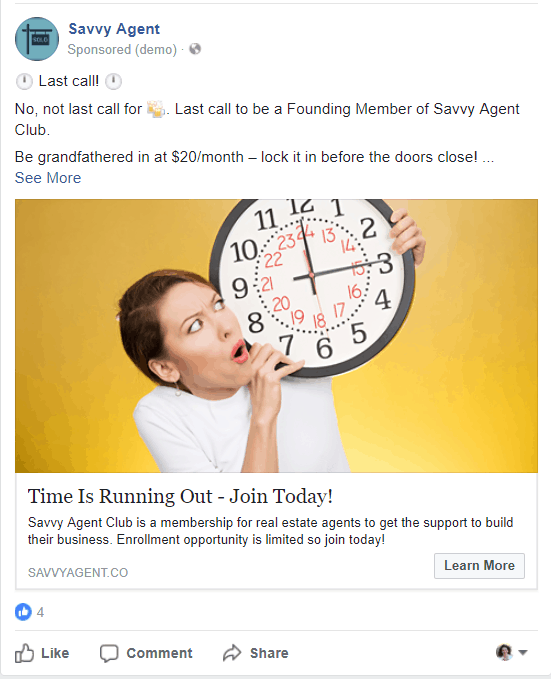
The cost per acquisition on this ad was good, but the relevance score was a 4, which is low. But, it was a pitch. And, people just don’t love sales pitches! There are some things I can do to improve the ad – stay tuned for that when we open Savvy Agent Club again.
So, why should you care about this?
Having a high relevance score should be important to you because
- Your cost will be lower
- Your audience is happier
- Your ad will do better
Having a low relevance score is basically the opposite. You’ll pay more to reach your audience. Your audience isn’t going to care much for your ad, and your ad is probably going to be a big fat flop.
How do you find your relevance score?
Go to your Ads Manager or Power Editor.
Click on the Ads tab.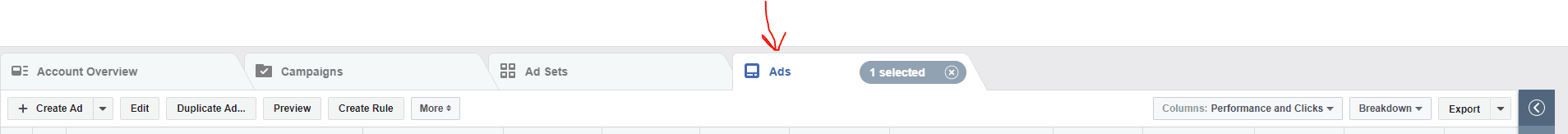
Make sure your columns are set to either Performance (Default) or Performance and Clicks.
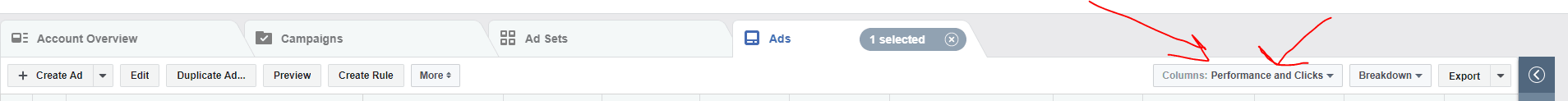
And, you’ll want to make sure the time frame is set to a time when your ad was running. Often when I go into ads manager, it’s default setting is Today and none of my ads have a relevance score. If you switch that to Lifetime, or any other time frame, your score will appear.
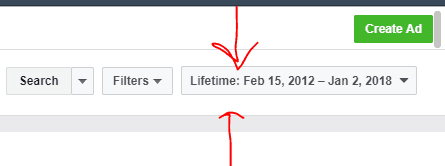
Search for the Relevance score column:

And start evaluating your ads!
